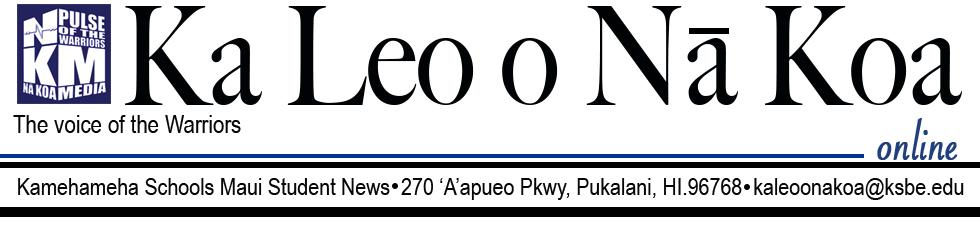Gossip Gamer: Xbox One in a nutshell
Photo by Destinee Murray
Watch for my video game news and reviews once a month!
January 24, 2014
For Christmas, I was fortunate enough to receive an Xbox One and a GameStop gift card to buy any game I want. Amazing, right? Any gamer would be ecstatic to wake up on Christmas morning to find a next-generation gaming console under their tree.
Now that I’ve had about a month to test out my new Xbox One, I’m here to give you all the insight I’ve gained from playing it to help you decide if the Xbox One is right for you.
Let’s start with the look of it. Yeah, it looks like your average DVR, but don’t let that fool you. In the back you are given a few options for how you can connect your console to your TV. I highly recommend using an HDMI cable in order to get the full experience of the Xbox One.
As soon as I turned on my Xbox One, I was amazed. The graphics were breath-taking, the layout was simplified, and the features were fun to play around with. It felt like I was entering this whole new era of gaming, especially, with the new controller that has impulse vibration on the triggers.
After downloading my Xbox 360 account and setting up my Internet connection, I got to use my Kinect which I was never really into. Even on the Xbox 360, the Kinect was never a tool I used. However, the Xbox One gives you options to use Kinect to listen to and follow voice commands and automatically sign you in when it recognizes your face. It’s actually quite accurate. For now, I use my Kinect to scan codes for Xbox Live membership or to download games I’ve bought.
I was then taken to the dashboard where I was able to customize the color of my icons, the image of my gamerpic, and the placement of my pins, or shortcuts to apps and games. It resembled the look of the recently released Windows 8.
My Xbox One gave me a quick tour of where everything is and how my new controller works since it no longer has a back or start button. Even the Xbox button no longer takes you to a menu, it instead takes you to your dashboard where you are able to do just about anything you want while your movie is playing or while you’re waiting for your game to start. It’s awesome!
Some other great features are the expanded friend capacity. Microsoft switched from 100 friends to 1,000 friends. You can also have followers for people you don’t necessarily want to be friends with.
Also, you have a newsfeed where you are able to see what your friends and the people you are following are doing as soon as they start something new. Since your Xbox 360 account is linked to your Xbox One account, you can still interact with your Xbox 360 friends through messages. However, you cannot party chat or private chat.
Another great feature is you are able to watch Blu-ray movies and DVDs. I think I’ve already watched The Breakfast Club about five times on my Xbox One rather than my PC since the Xbox 360 didn’t have this feature.
Finally, I was able to download the game Killer Instincts for FREE! It’s a downloadable game with a few select characters that must be purchased. It’s a fun fighting-style game that sort of resembles the other fighting games like Mortal Kombat and Tekken.
However, Killer Instincts is a game you download from the store through the dashboard. If you were to buy a game from, let’s say, GameStop, you would have to put the disc in, download the game, and keep the disc in if you want to play it. Although you download the game, it will not play unless the disc is in the console. The good part is that the game downloads in parts. Once the campaign is done downloading, you can play it until the multiplayer is done.
All in all, the Xbox One was nowhere near a letdown for me. The only problems I ran into were not being able to fully interact with my friends on Xbox 360, no more back or start buttons, and the having to download a game every time you buy a new one and still needing the disc to play it.
With all that in mind, I highly recommended purchasing the Xbox One. If you enjoyed the Xbox 360, you’ll love the Xbox One because it’s a major upgrade to bigger and better things.